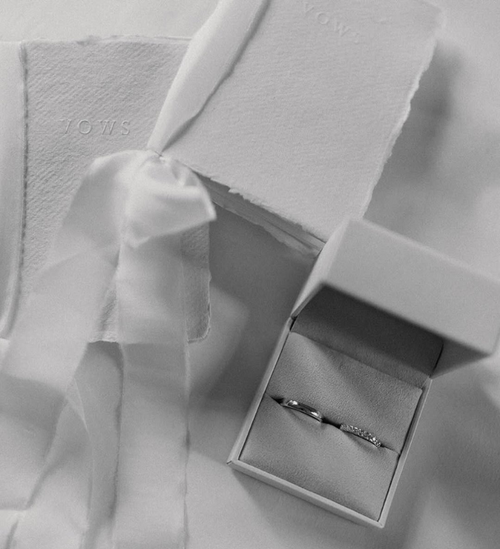How do I place an order?
In the four step -by -step plan below we will explain how to place an order in the Diamond Point Online store.
Step 1: Selecting onejewellery
Click on it jewellery of your choice. You will now arrive at a page where you can find more information about it jewellery. With a ring you see the different sizes from which you can choose. The delivery time is only visible once you have clicked on one of the ring sizes. You have selected the size when the box with the size turns pink. The delivery time for other jewelry is automatically displayed. If you click on the purple button with the text “Add to cart”, a green bar will appear at the top of the page with the text that the item has been added to your shopping cart. If you want to check whether the product in your shopping cart matches the product you want to order and whether it is the correct size, click on the purple bag at the top right of the page and then on the purple 'View and edit shopping cart' button.
Step 2: In the shopping cart
In the shopping cart you will see the items you have added. If there is a product here that you do not want to order, you can remove it by clicking on the cross to the right of the item. If you want to order multiple quantities of the item, you can indicate this here. When the order is completely complete, you can see the total amount at the bottom of the page. If you have a discount code, you can redeem it by clicking on the underlined text "Apply discount code" a bar will appear with the text "Enter discount code" (copy (CTRL C) and slice (CTRL V) discount code). After entering the discount code, click on the pink "Apply" button and the discount amount will be deducted from the subtotal. NB! Apply a maximum of 1 discount code per order. If everything is correct, click on the purple “Continue to data” button.
Step 3: Information required for delivery
When you already have one Diamond Point If you have an account, you no longer need to enter any further information. If you do not have an account, you must fill in the details under “Your details”. Please check all details before completing your order. If you are logged in, or if you have entered all the information, you can go to the next step by clicking on the pink "continue" button. In this step, choose where you want the order to be delivered. The choices are shown under the heading “Send”. You can then check again whether the order is correct on the right side of the page. If this is the case, you can click on the pink “Continue” button.
Step 4: Paying for the jewelry
To pay for the items in your shopping cart, you can choose from different payment methods. You can pay with iDEAL, credit card, PayPal, bank transfer or afterwards via AfterPay. If you have a Diamond Point If you have a gift card, you can use it in this step.
And then?
When the payment is successful, you have placed an order. You will receive an order confirmation from us via email with your ordered product and the expected delivery time. Once the item has been shipped, you will receive an email with a Track & Trace code so you can track your order.
Something is going wrong...
If you are still unable to place an order, we would be happy to help you. You can reach us by telephone at 088-3426633, or by e-mail at info@diamondpoint.nl. You can also send us a message via the chat at the bottom right of the image. We will help you as quickly as possible!